TGM legend: Difference between revisions
*>Taratang Rewritten for clarity |
|||
| (52 intermediate revisions by 19 users not shown) | |||
| Line 1: | Line 1: | ||
{{merge|Glossary}} | |||
== | == Standard and common acronyms == | ||
* <tt>TGM :</tt> ''Tetris The Grand Master'', used to refer to the series in general | |||
* <tt>TGM/TGM1 : </tt> ''Tetris The Grand Master'', the first game of the series | |||
* <tt>TAP/TGM2 :</tt> ''Tetris The Absolute The Grand Master 2'' | |||
* <tt>Ti/TGM3 :</tt> ''Tetris The Grand Master 3 Terror Instinct'' | |||
* <tt>ACE/TGMA :</tt> ''Tetris The Grand Master Ace'' | |||
* <tt>AE/TGM4 :</tt> ''Tetris The Grand Master Absolute Eye'' | |||
* <tt>ARS :</tt> [[Arika Rotation System]] | |||
* <tt>SRS :</tt> [[Super Rotation System]] | |||
* <tt>IRS :</tt> [[#IRS|Initial Rotation System]] | |||
* <tt>IHS :</tt> [[Hold piece#IHS|Initial Hold System]] | |||
* <tt>GRS :</tt> [[#GRS|Grade Recognition System]] | |||
* <tt>TLS :</tt> [[Ghost piece|Temporary Landing System]] | |||
* <tt>TTC :</tt> [[The Tetris Company]] | |||
* <tt>BPS :</tt> [[Bullet Proof Software]] / [[Blue Planet Software]] | |||
== | == Basic Terms == | ||
{{main|Glossary}} | |||
Appellation standards for ''Tetris'' games vary, especially with ''TGM''. To avoid confusion, this article lists the basic terms used most frequently when in context with the ''TGM'' series. All terms are not yet listed, and the order is still not fixed. | |||
If a term is not defined here, it is defined in the [[glossary]] and may have its own article. | |||
==== | ==== Tetromino ==== | ||
{{main|Tetromino}} | |||
In | In precise language, a block is an element that fills a single square [[Glossary#C|cell]] of the [[playfield]], and a [[tetromino]] (also spelled tetramino or tetrimino) is made of four blocks. | ||
But in common use, "block" sometimes refers to a whole tetromino. | |||
This wiki uses "[[Glossary#B|block]]" and "[[Glossary#T|tetromino]]" with the meanings described in the glossary. | |||
Seven different tetrominoes exist, each with a letter name (I, J, L, O, S, T, or Z). | |||
Precise language uses the letter names, but some players use the color names. | |||
[[Image:TGM Legend tetriminos.png|left|464px|thumb|Initial orientation of I, L, J, S, Z, T and O Tetramino from TGM classic rotation.]][[Image:TGM_Legend_Tetra_SRS.png|left|464px|thumb|Initial orientation of I, L, J, S, Z, T and O Tetramino from SRS.]]<br clear="all"> | |||
==== Stack ==== | |||
Each time a tetramino is locked in the playfield, it becomes part of the stack. Building a perfect stack is the very essence of all ''Tetris'' games, which means stacking each tetramino in a clean manner without making holes. Several other ''Tetris'' games pose [[Tetromino art|stacking challenges]], and the ''TGM'' series has its own: the '>' shape, known as a [[Secret Grade Techniques|secret grade]]. | |||
Each time a tetramino is locked in the playfield, it becomes part of the stack. Building a perfect stack is the very essence of all Tetris games, which means stacking each tetramino in a clean manner without making holes. Several other Tetris games pose stacking challenges, and TGM has its own | |||
[[Image:TGM_Legend_Playfield.png|left|frame| ' > ' Secret grade.]]<br clear="all"> | [[Image:TGM_Legend_Playfield.png|left|frame| ' > ' Secret grade.]]<br clear="all"> | ||
==== | ==== Garbage ==== | ||
Garbage is also part of the stack. In Vs. mode, the player receives garbage when the opponent clears more than one line with one tetromino. Garbage appears from the bottom of the playfield and pushes up the current stack. The garbage pattern is a copy of the blocks the opponent player had cleared with the blocks of the line clearing piece removed, with the order reversed from top to bottom. | |||
Garbage is also part of the stack | |||
Garbage also appears in ''TGM3'', during the Shirase mode from level 500 to 999 at regular intervals. The garbage lines, in this case, are generated by copying the bottom-most line. | |||
In addition, TGM+ in ''TGM2'' also sends periodic garbage that forms a regular pattern. | |||
==== | ==== Combo ==== | ||
{{Main|Combo}} | |||
Line clears with consecutive pieces increase the combo score multiplier. Failing to clear a line with the next piece will reset the combo counter. | Line clears with consecutive pieces increase the combo score multiplier. Failing to clear a line with the next piece will reset the combo counter. | ||
==== | ==== Bravo ==== | ||
When the player clears the whole playfield, the message "Bravo" appears on screen (also known as "All Clear"). Bonus points are awarded by multiplying the points scored on a "Bravo" by four. | |||
When the player clears the whole playfield, the message "Bravo" appears on screen (also known as "All Clear"). Bonus points are awarded by multiplying the | |||
==== | ==== Frame ==== | ||
Before becoming a game, ''Tetris'' is basically a program. The frame is the shortest quantum of time in ''TGM''. Like other games made for the Japanese market, ''TGM'' runs at a fixed rate of 60 frames per second. A lot of technical concept analysis use the frame as scale value instead of seconds. | |||
Before becoming a game, Tetris is basically a program. The frame is the shortest time | |||
Here is the basic of the gameplay process instruction order in ONE frame (draft) : | Here is the basic of the gameplay process instruction order in ONE frame (draft) : | ||
Do: | Do: | ||
# | # Read input | ||
# | # If piece is active: | ||
## If in ''Ti'' or ''ACE'', hold | |||
## Rotation | ## Rotation | ||
## | ## If this isn't a piece's first frame, shift (horizontal movement) | ||
## Gravity | ## Gravity | ||
## Lock | ## Lock | ||
# | # Process delays | ||
# Update the screen and play sounds | |||
Until top out or last level complete | Until top out or last level complete | ||
In fact this is very complicated, but just be aware of this general concept, and particularly if you want to learn advanced technique in TGM. | In fact this is very complicated, but just be aware of this general concept, and particularly if you want to learn advanced technique in ''TGM''. | ||
==== | ==== Lock Delay ==== | ||
{{Main|Lock delay}} | |||
Unlike in early games, when the tetromino falls onto the stack, it doesn't lock immediately because a short delay still allow you to move it. When Lock Delay is active, the tetromino will be darkened. This feature is necessary as speed increases and critical when reaching 20G. The delay is expressed in frames and the tetromino automatically locks when reaching zero. Lock delay resets each time the tetromino drops one or more steps. [[#SRS|SRS]] also resets Lock Delay when the tetromino is moving and rotating. In ''TGM1'', the Lock Delay is fixed to thirty frames (~0.5sec) and decreases as gameplay speed increases in later games. You can lock a piece by pressing Down. | |||
{{Main| | |||
Unlike in early | |||
[[Image:TGM_Legend_Lock_Delay_1.gif|left|frame|...]][[Image:TGM_Legend_Lock_Delay_2.gif|left|frame|Delay reset]][[Image:TGM_Legend_Lock_Delay_3.gif|left|frame|Delay cancel]]<br clear="all"> | [[Image:TGM_Legend_Lock_Delay_1.gif|left|frame|...]][[Image:TGM_Legend_Lock_Delay_2.gif|left|frame|Delay reset]][[Image:TGM_Legend_Lock_Delay_3.gif|left|frame|Delay cancel]]<br clear="all"> | ||
==== | ==== Initial Rotation System (IRS) ==== | ||
{{Main|Rotate#IRS}} | |||
{{Main| | |||
==== | ==== Level ==== | ||
The level shows the game's progress. Starting from zero, the level increases by one each time a piece spawns, and by the number of completed rows. On average, it increases by 3.5 for each completed row (however see "Level Step" below). If you are a beginner at ''TGM'', the level is the best information to see your performances progress, rather than the chronometer. | |||
==== | ==== Level Step ==== | ||
The [[#level|Level]] increment can stop when reaching a Level Step (typically _99: 99, 199, 299, 399, 499, 599, 699, 799, 899, 998). The only way to increase the level at time point is by clearing lines. Each time you pass a Level Step, the game displays a new background. ''TGM3'' also plays a bell ringing sound each time you are close to the Level Step. | |||
==== | ==== Grade Recognition System (GRS) ==== | ||
[[Arika]] rewards a player's skill and performance by grade attribution and divides them into class. An example is the grades for ''TGM1'', which go from this order: 9-1, S1-S9, Grand Master. | |||
Getting the Grand Master grade in ''TGM1'' will require much motivation and perseverance even if comfortable with ''Tetris'' games in general. The difficulty in obtaining this grade in ''[[Tetris The Absolute The Grand Master 2|TGM2]] and later games'' increases even further. It is speculated that there are approximately 10,000 Japanese players who achieved a GM grade on ''TGM1'' and less than 100 GM players in the Master mode of ''TGM2''. In ''[[Tetris The Grand Master 3 Terror-Instinct|TGM3]]'', The GM grade was widely believed to be impossible to obtain through normal play, however, the Japanese Tetris player named jin8 was the first player to attain GM on 07/28/2007. | |||
[[ | |||
==== | ==== Synchro ==== | ||
A Synchro move is the act of sucessfully inputting both rotation and movement during the same [[#frame|frame]]. It is commonly executed by loading DAS and using IHS during ARE. Although less useful in low gravity, it becomes essential at 20G for enabling tricky tetramino movements and placements. Synchro moves are not possible under SRS due to the order in which gravity and rotation are processed in each frame. | |||
==== | == Zangi-Moves == | ||
- | {{main|Zangi-move}} | ||
==== Description ==== | |||
Zangi-Moves are an original Arika technique introduced in ''TAP'' made possible by the [[#sonic_drop|Sonic Drop]] feature. To perform the move, you press Up to drop the piece, Left or Right to move the piece over, and Down to lock the piece in place. These 3 inputs are performed with a single circular motion of the arcade stick. This is particularly useful when you are playing for time attack, as you save a significant amount of time by not having to return the stick to its neutral position. Zangi-moves are not possible with [[#SRS|SRS]]. | |||
==== | ==== Use ==== | ||
This move is most useful for tucking pieces underneath overhangs, an operation that costs much time in most other ''Tetris'' games. However, it is also used in other situations where the speed gain is more subtle. If you wish to place a piece 1 space away from the spawning location, you will do so with a half circle Zangi-Move. If you want to place a piece 1 space away from a wall, you will use DAS to get to the wall quickly, and then you will use a Zangi-Move to place the piece, all in one continuous 3/4 circle Zangi-Move.<br><br> | |||
==== | ==== Word Origin ==== | ||
The word 'Zangi' comes from Zangief's Spinning Pile Driver move in ''Street Fighter II'', which requires stick rotation and feels similar.<br>The following animations just show Zangi-Moves example and don't follow an optimized stacking behavior. | |||
[[Image:TGM_Legend_Sonic_Drop_2.gif|left|frame|Zangi Example]][[Image:TGM_Legend_Zangi_2.gif|left|frame|Zangi Example]][[Image:TGM_Legend_Zangi_3.gif|left|frame|Zangi Example]]<br clear="all"> | |||
== ARE == | |||
{{main|ARE}} | |||
''[[ARE]]'' is the period of time (counted in frames) between the lockdown of the previous piece and the appearance of the next one. It makes [[#IRS|IRS]] possible and [[#DAS|DAS]] more effective. | |||
== | == Torikan == | ||
{{main|Torikan}} | |||
{{ | |||
''[[Torikan]]'' refers to a condition in ''TAP'' (T.A. Death) and ''Ti'' (Master and Shirase) where the game reaches a premature end when not fulfilling a certain requirement up to that point. | |||
{{Arika games}} | |||
[[Category:Terminology]] | |||
Latest revision as of 03:14, 7 December 2024
Standard and common acronyms
- TGM : Tetris The Grand Master, used to refer to the series in general
- TGM/TGM1 : Tetris The Grand Master, the first game of the series
- TAP/TGM2 : Tetris The Absolute The Grand Master 2
- Ti/TGM3 : Tetris The Grand Master 3 Terror Instinct
- ACE/TGMA : Tetris The Grand Master Ace
- AE/TGM4 : Tetris The Grand Master Absolute Eye
- ARS : Arika Rotation System
- SRS : Super Rotation System
- IRS : Initial Rotation System
- IHS : Initial Hold System
- GRS : Grade Recognition System
- TLS : Temporary Landing System
- TTC : The Tetris Company
- BPS : Bullet Proof Software / Blue Planet Software
Basic Terms
- Main article: Glossary
Appellation standards for Tetris games vary, especially with TGM. To avoid confusion, this article lists the basic terms used most frequently when in context with the TGM series. All terms are not yet listed, and the order is still not fixed. If a term is not defined here, it is defined in the glossary and may have its own article.
Tetromino
- Main article: Tetromino
In precise language, a block is an element that fills a single square cell of the playfield, and a tetromino (also spelled tetramino or tetrimino) is made of four blocks. But in common use, "block" sometimes refers to a whole tetromino. This wiki uses "block" and "tetromino" with the meanings described in the glossary.
Seven different tetrominoes exist, each with a letter name (I, J, L, O, S, T, or Z). Precise language uses the letter names, but some players use the color names.


Stack
Each time a tetramino is locked in the playfield, it becomes part of the stack. Building a perfect stack is the very essence of all Tetris games, which means stacking each tetramino in a clean manner without making holes. Several other Tetris games pose stacking challenges, and the TGM series has its own: the '>' shape, known as a secret grade.

Garbage
Garbage is also part of the stack. In Vs. mode, the player receives garbage when the opponent clears more than one line with one tetromino. Garbage appears from the bottom of the playfield and pushes up the current stack. The garbage pattern is a copy of the blocks the opponent player had cleared with the blocks of the line clearing piece removed, with the order reversed from top to bottom.
Garbage also appears in TGM3, during the Shirase mode from level 500 to 999 at regular intervals. The garbage lines, in this case, are generated by copying the bottom-most line.
In addition, TGM+ in TGM2 also sends periodic garbage that forms a regular pattern.
Combo
- Main article: Combo
Line clears with consecutive pieces increase the combo score multiplier. Failing to clear a line with the next piece will reset the combo counter.
Bravo
When the player clears the whole playfield, the message "Bravo" appears on screen (also known as "All Clear"). Bonus points are awarded by multiplying the points scored on a "Bravo" by four.
Frame
Before becoming a game, Tetris is basically a program. The frame is the shortest quantum of time in TGM. Like other games made for the Japanese market, TGM runs at a fixed rate of 60 frames per second. A lot of technical concept analysis use the frame as scale value instead of seconds.
Here is the basic of the gameplay process instruction order in ONE frame (draft) :
Do:
- Read input
- If piece is active:
- If in Ti or ACE, hold
- Rotation
- If this isn't a piece's first frame, shift (horizontal movement)
- Gravity
- Lock
- Process delays
- Update the screen and play sounds
Until top out or last level complete
In fact this is very complicated, but just be aware of this general concept, and particularly if you want to learn advanced technique in TGM.
Lock Delay
- Main article: Lock delay
Unlike in early games, when the tetromino falls onto the stack, it doesn't lock immediately because a short delay still allow you to move it. When Lock Delay is active, the tetromino will be darkened. This feature is necessary as speed increases and critical when reaching 20G. The delay is expressed in frames and the tetromino automatically locks when reaching zero. Lock delay resets each time the tetromino drops one or more steps. SRS also resets Lock Delay when the tetromino is moving and rotating. In TGM1, the Lock Delay is fixed to thirty frames (~0.5sec) and decreases as gameplay speed increases in later games. You can lock a piece by pressing Down.
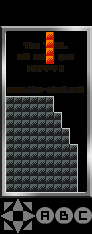
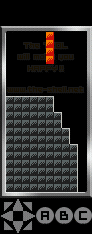
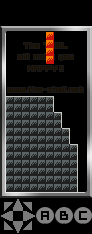
Initial Rotation System (IRS)
- Main article: Rotate#IRS
Level
The level shows the game's progress. Starting from zero, the level increases by one each time a piece spawns, and by the number of completed rows. On average, it increases by 3.5 for each completed row (however see "Level Step" below). If you are a beginner at TGM, the level is the best information to see your performances progress, rather than the chronometer.
Level Step
The Level increment can stop when reaching a Level Step (typically _99: 99, 199, 299, 399, 499, 599, 699, 799, 899, 998). The only way to increase the level at time point is by clearing lines. Each time you pass a Level Step, the game displays a new background. TGM3 also plays a bell ringing sound each time you are close to the Level Step.
Grade Recognition System (GRS)
Arika rewards a player's skill and performance by grade attribution and divides them into class. An example is the grades for TGM1, which go from this order: 9-1, S1-S9, Grand Master.
Getting the Grand Master grade in TGM1 will require much motivation and perseverance even if comfortable with Tetris games in general. The difficulty in obtaining this grade in TGM2 and later games increases even further. It is speculated that there are approximately 10,000 Japanese players who achieved a GM grade on TGM1 and less than 100 GM players in the Master mode of TGM2. In TGM3, The GM grade was widely believed to be impossible to obtain through normal play, however, the Japanese Tetris player named jin8 was the first player to attain GM on 07/28/2007.
Synchro
A Synchro move is the act of sucessfully inputting both rotation and movement during the same frame. It is commonly executed by loading DAS and using IHS during ARE. Although less useful in low gravity, it becomes essential at 20G for enabling tricky tetramino movements and placements. Synchro moves are not possible under SRS due to the order in which gravity and rotation are processed in each frame.
Zangi-Moves
- Main article: Zangi-move
Description
Zangi-Moves are an original Arika technique introduced in TAP made possible by the Sonic Drop feature. To perform the move, you press Up to drop the piece, Left or Right to move the piece over, and Down to lock the piece in place. These 3 inputs are performed with a single circular motion of the arcade stick. This is particularly useful when you are playing for time attack, as you save a significant amount of time by not having to return the stick to its neutral position. Zangi-moves are not possible with SRS.
Use
This move is most useful for tucking pieces underneath overhangs, an operation that costs much time in most other Tetris games. However, it is also used in other situations where the speed gain is more subtle. If you wish to place a piece 1 space away from the spawning location, you will do so with a half circle Zangi-Move. If you want to place a piece 1 space away from a wall, you will use DAS to get to the wall quickly, and then you will use a Zangi-Move to place the piece, all in one continuous 3/4 circle Zangi-Move.
Word Origin
The word 'Zangi' comes from Zangief's Spinning Pile Driver move in Street Fighter II, which requires stick rotation and feels similar.
The following animations just show Zangi-Moves example and don't follow an optimized stacking behavior.
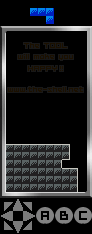


ARE
- Main article: ARE
ARE is the period of time (counted in frames) between the lockdown of the previous piece and the appearance of the next one. It makes IRS possible and DAS more effective.
Torikan
- Main article: Torikan
Torikan refers to a condition in TAP (T.A. Death) and Ti (Master and Shirase) where the game reaches a premature end when not fulfilling a certain requirement up to that point.
| |||||||||||||||||