Jewelry Master
| Jewelry Master | |
|---|---|
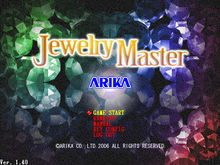 | |
| Developer(s) | Arika |
| Publisher(s) | Arika |
| Platform(s) | Microsoft Windows |
| Release | 2006 |
| Gameplay info | |
| Next pieces | 1 |
| Playfield size | 9x17 |
| Hold piece | No |
| Hard drop | Yes, Sonic Drop |
| Rotation system | TGM rotation |
Jewelry Master was a puzzle game for Windows PCs which was released digitally and for free by Arika, known for its TGM series of games. It is a falling block game with new color merging gameplay. While having different rules than Tetris, the game carried over many prominent gameplay features from TGM, such as IRS, sonic drop, 20G, 60Hz DAS, ARS (though all pieces are T shaped), and synchro moves. The solid T piece is even colored cyan as in Sega Tetris. Additionally, it uses the enclosure mechanic, gravity, and line clear logic from Taito's Cleopatra Fortune. The game was limited to 5000 participants, however as of November 24, 2006 less than 1000 people had registered accounts. The game required an online connection for play, and supported an online leaderboard with replays.
The game was subsequently reworked into Jewelry Master Twinkle for release through Xbox Live Indie Games.
Version History
As Arika experimented with the design and addressed bug reports, many versions of the game were released. Updates were rapid with v1.07 releasing November 24 and v1.10 releasing November 30. A full list of versions and patch notes is lost to time.
The game is no longer available for download from Arika's website. According to Ichiro Mihara, the game's server was destroyed in the 2011 Tōhoku earthquake and is not recoverable. As the game required a connection to the server, it is no longer playable.
Gameplay Basics
The player is dealt a sequence of T pieces that usually are segmented in a variety of ways. Segments are a combination of minos and colored gems. If gems of different colors are enclosed, their colors are combined following additive color synthesis rules. Once all 3 primary colors are combined, the gems become white diamonds which are worth many points. If gems of the same color are enclosed, they are cleared.
Gameplay centers around building large clusters of white gems which are then cashed in for points.
Segmented Pieces
- Main article: Tetromino#Multimino
Rather than always coming as a solid whole, most pieces are split into segments. While moving a piece, it behaved as a solid group, though once the piece locked, its segments would detach and fall if possible.
Lines
Lines must be composed entirely of blocks, not gems. Unlike Tetris, each piece segment that was part of the line entirely disappeared, even the bits that are not part of the line.
Enclosing the Gems
To enclose a gem, it must be completely surrounded in a section that was cut off from the top of the screen by any path. Enclosure allowed for diagonal holes, so players had to fence in the top, bottom, left, and right of the area the gems were located. The floor, walls, and minos count towards enclosure.
Combining Gems
Enclosing gems of different colors created a new color. Clearing primary colored gems (red, green, and blue) yielded the least points. Combining two of these created a secondary colored gem of either cyan, magenta, or yellow. Clearing these yielded more points than clearing primary gems. Enclosing all primary colored gems (by a combination of primary and/or secondary and/or diamond) created a white gem (diamond), which was worth the most points when cleared.
Clearing Gems
If the player encloses gems and they are already all the same color, they clear. In fact, this caused all gems of that color to clear even if they were outside the enclosure.
Game Modes
Jewelry Master featured 3 game modes. Unlike TGM, where the goal is usually a time attack to level 999, the goal was to score the most points.
Normal Mode
Pieces fell at speeds similar to TGM's Master Modes. Gems behaved as individual blocks.
Hard Mode
This mode played just like normal mode, except same-colored gems fused together to form a larger solid irregularly shaped gem.
Death Mode
The fastest mode, starting immediately at 20G. Gems fused together as in Hard Mode.
Old Sign-up Process
While it was online, the player could register by following these steps:
Step 1: Downloading the Game
On the Jewelry Master website, the player downloaded 'JM.zip', linked with a green button at the bottom of the page. No installation was necessary; meaning they should simply extract the contents to a desired folder.
Step 2: Registering an Account
In order to actually play the game, the player needed to register for an account by enter their email address in the first box and their desired user ID in the second box on the registration page. An email was sent to their inbox containing their password. Players had 24 hours to log into the game before their account was deleted.
Step 3: Log In and Play
Players started JM.exe and enter their account information. This step had to be followed every time they play.
External links
- Github repository with a patch to allow the game to be played again offline
- Official site (English, archived)
- Official site (Japanese)
- Microsoft's AppLocale, to run the game in japanese locale and show text correctly
- Additive color on Wikipedia
- Jewelry Master gameplay video
| ||||||||||||||||||||

