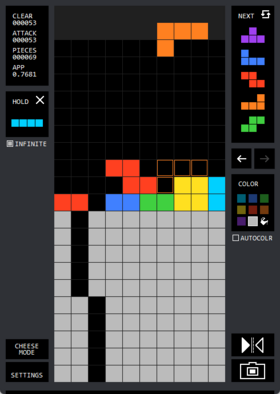Four-tris: Difference between revisions
Andrew4043 (talk | contribs) Created page with "'''four-tris''' is a downloadable Windows client made as a training tool for block-stacking games, meant to allow players to quickly explore different situations and scenarios..." |
Andrew4043 (talk | contribs) m grammar |
||
| (5 intermediate revisions by 2 users not shown) | |||
| Line 1: | Line 1: | ||
{{Infobox |title = four-tris | |||
|developer = Fio | |||
|released = July 21, 2020<!--looking for more opinions on when this was released— four-tris had a very.....fractured release from my personal recount. possibly investigate the jstris discord server for more messages--><ref group="note">At least— this is where earliest messages on this project's Discord server are.</ref> | |||
|latestrelease = 1.5.2 / July 1st, 2021<ref>{{cite web |url=https://github.com/fiorescarlatto/four-tris/releases/tag/1.5.2 |title=1.5.2's Release |date=July 1, 2021 |website=GitHub}}</ref> | |||
|platform = Windows | |||
|preview = 5 | |||
|playfield = 10 × 24 (default, modifiable) | |||
|hold = Yes | |||
|hard = Yes | |||
|system = SRS <!-- there's nuance with the 180 kicks i'll have to look into, but it's certainly not SRS-X --> | |||
|boxart = Four-tris-logo.png | |||
|caption = four-tris logo | |||
|ingame-scrn = Four-tris-ingame.png | |||
}} | |||
four-tris is | '''''four-tris''''' is a downloadable Windows client made as a training tool for block-stacking games, meant to allow players to quickly explore different situations and scenarios; it was built to be similar to a chess "analysis board" but for Tetris. Its features include drawing out pieces or an entire stack onto a testing playfield, undo/redo commands, multiple training modes, game stats, and customizable skins, controls, tuning, and sound effects. | ||
''four-tris'' is developed by Fio. | |||
==Usage== | ==Usage== | ||
four-tris launches with a regular modern | ''four-tris'' launches with a regular modern stacker playfield with gravity disabled. With the mouse, players are able to draw out minos onto the playfield, automatically coloring valid tetrominos when possible. With the camera function, the player can draw a box, similar to Windows 10's Snipping Tool and Snip & Sketch, over an existing playfield in any stacker game, and the program will automatically copy the board state captured to its own playfield. By clicking on various boxes, the player can change the upcoming queue, the current Hold piece, mirror the playfield, change game modes, and undo/redo. A convenient feature is the ability to undo/redo any change, done by clicking the onscreen left/right arrows or by pressing Ctrl+Z and Ctrl+Y respectively. | ||
===Modes=== | ===Modes=== | ||
| Line 12: | Line 27: | ||
====Cheese mode==== | ====Cheese mode==== | ||
Automatically generates a 10 line continuous stream of garbage, similar to [ | Automatically generates a 10 line continuous stream of garbage, similar to ''[[Jstris]]'' Cheese Race, in that garbage will be inserted once a Combo ends, or after the current garbage rows becomes low. | ||
====Four mode==== | ====Four mode==== | ||
Automatically generates an infinite center 4 wide playfield. Has a loss condition when any combo is broken. | Automatically generates an infinite center 4 wide playfield. Has a loss condition when any combo is broken. | ||
=====PC mode===== | |||
A specialized mode for [[perfect clear]] training. The environment is identical to Training mode, but you may modify the [[Random Generator|7-bag]] state to replicate those of bags after <math>n</math>th PC. | |||
====Master mode==== | ====Master mode==== | ||
A constant high but [[ | A constant high but non-[[20G]] gravity is applied to simulate high gravity situations such as [[TETR.IO#Blitz|TETR.IO's Blitz]] mode. | ||
== Notes == | |||
<references group="note"/> | |||
== References == | |||
<references /> | |||
== See also == | == See also == | ||
*[[fumen]] | *[[fumen]] | ||
*[https:// | |||
*[https:// | == External links == | ||
*[https://github.com/fiorescarlatto/four-tris ''four-tris'' GitHub page]<span style="color: gray;"> — Includes downloads to the client under "releases"</span> | |||
*[https://discord.gg/XnrvdZj ''four-tris'' Discord server] | |||
[[Category:Tools]] | [[Category:Tools]] | ||
Latest revision as of 07:29, 21 October 2022
| four-tris | |
|---|---|
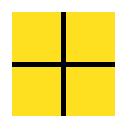 four-tris logo | |
| Developer(s) | Fio |
| Platform(s) | Windows |
| Release | July 21, 2020[note 1] |
| Latest release | 1.5.2 / July 1st, 2021[1] |
| Gameplay info | |
| Next pieces | 5 |
| Playfield size | 10 × 24 (default, modifiable) |
| Hold piece | Yes |
| Hard drop | Yes |
| Rotation system | SRS |
four-tris is a downloadable Windows client made as a training tool for block-stacking games, meant to allow players to quickly explore different situations and scenarios; it was built to be similar to a chess "analysis board" but for Tetris. Its features include drawing out pieces or an entire stack onto a testing playfield, undo/redo commands, multiple training modes, game stats, and customizable skins, controls, tuning, and sound effects.
four-tris is developed by Fio.
Usage
four-tris launches with a regular modern stacker playfield with gravity disabled. With the mouse, players are able to draw out minos onto the playfield, automatically coloring valid tetrominos when possible. With the camera function, the player can draw a box, similar to Windows 10's Snipping Tool and Snip & Sketch, over an existing playfield in any stacker game, and the program will automatically copy the board state captured to its own playfield. By clicking on various boxes, the player can change the upcoming queue, the current Hold piece, mirror the playfield, change game modes, and undo/redo. A convenient feature is the ability to undo/redo any change, done by clicking the onscreen left/right arrows or by pressing Ctrl+Z and Ctrl+Y respectively.
Modes
Training mode
The default no-gravity mode when the program is launched.
Cheese mode
Automatically generates a 10 line continuous stream of garbage, similar to Jstris Cheese Race, in that garbage will be inserted once a Combo ends, or after the current garbage rows becomes low.
Four mode
Automatically generates an infinite center 4 wide playfield. Has a loss condition when any combo is broken.
PC mode
A specialized mode for perfect clear training. The environment is identical to Training mode, but you may modify the 7-bag state to replicate those of bags after th PC.
Master mode
A constant high but non-20G gravity is applied to simulate high gravity situations such as TETR.IO's Blitz mode.
Notes
- ↑ At least— this is where earliest messages on this project's Discord server are.
References
- ↑ "1.5.2's Release". GitHub. July 1, 2021. Retrieved .
See also
External links
- four-tris GitHub page — Includes downloads to the client under "releases"
- four-tris Discord server