Kids Tetris: Difference between revisions
No edit summary |
|||
| (6 intermediate revisions by the same user not shown) | |||
| Line 1: | Line 1: | ||
{{Infobox |title = Kids Tetris | {{Infobox |title = Kids Tetris | ||
|developer = [[Blue Planet Software]] | |developer = [[Blue Planet Software]] | ||
|publisher = [[Hasbro]] | |publisher = [[Hasbro]] | ||
|released = {{release|US| | |released = {{release|US|October 24, 1999}} | ||
|platform = Windows | |platform = Windows | ||
|preview = 1 | |preview = 1 | ||
| Line 13: | Line 10: | ||
|system = | |system = | ||
|boxart = Kids_Tetris_boxart.jpg | |boxart = Kids_Tetris_boxart.jpg | ||
|caption = | |caption = ''Kids Tetris'' cover art | ||
|title-scrn = | |title-scrn = Kids_Tetris_title.png | ||
|ingame-scrn = | |ingame-scrn = Kids_Tetris_ingame.png | ||
}} | }} | ||
| Line 27: | Line 24: | ||
Unlike other games, there is no scoring or timer of any kind. | Unlike other games, there is no scoring or timer of any kind. | ||
== | == Single player mode == | ||
In single player mode there are 4 stages to choose from, all of which are unlocked from the start. Each level has 5 sections, they are completed by clearing lines until the meter on the left fills up. | In single player mode there are 4 stages to choose from—Circus, Fire House, Haunted House, and Space Lab—all of which are unlocked from the start. Each level has 5 sections, they are completed by clearing lines until the meter on the left fills up. The first section you play will use domino pieces, and a 5 × 10 [[playfield]]. Based on your gameplay the difficulty can increase to use either tromino pieces with a 7 × 14 playfield, or tetromino pieces with a 10 × 20 playfield for subsequent sections. | ||
Once a stage is cleared, an interactive screen is unlocked and the player can click on different elements to play their animation. The player can also print cutouts, coloring pages, and a certificate for completing the stage. | Once a stage is cleared, an interactive screen is unlocked and the player can click on different elements to play their animation. The player can also print cutouts, coloring pages, and a certificate for completing the stage. | ||
== 2 Player mode == | == 2 Player mode == | ||
| Line 42: | Line 34: | ||
Each player can select from 3 difficulty levels before starting. | Each player can select from 3 difficulty levels before starting. | ||
# | # Dominoes, 5 × 10 playfield | ||
# Trominoes, 7 × 14 playfield | # Trominoes, 7 × 14 playfield | ||
# Tetrominoes, 10 × 20 playfield | # Tetrominoes, 10 × 20 playfield | ||
| Line 49: | Line 41: | ||
== See also == | == See also == | ||
* [[The Next Tetris]] | * ''[[The Next Tetris]]'' | ||
{{Blue Planet Software games}} | {{Blue Planet Software games}} | ||
[[Category: | [[Category:Official Tetris games]] | ||
[[Category:Windows games]] | [[Category:Windows games]] | ||
Latest revision as of 05:28, 29 January 2021
| Kids Tetris | |
|---|---|
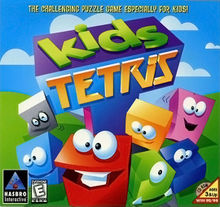 Kids Tetris cover art | |
| Developer(s) | Blue Planet Software |
| Publisher(s) | Hasbro |
| Platform(s) | Windows |
| Release |
|
| Gameplay info | |
| Next pieces | 1 |
| Playfield size | Variable |
| Hold piece | No |
| Hard drop | No |
Kids Tetris is a game for children, developed by BPS and published by Hasbro for Microsoft Windows.
The game engine is based on The Next Tetris's.
Gameplay
The game can be played using keyboard controls or the by clicking the on-screen buttons with a mouse. Pieces can only be rotated clockwise.
Unlike other games, there is no scoring or timer of any kind.
Single player mode
In single player mode there are 4 stages to choose from—Circus, Fire House, Haunted House, and Space Lab—all of which are unlocked from the start. Each level has 5 sections, they are completed by clearing lines until the meter on the left fills up. The first section you play will use domino pieces, and a 5 × 10 playfield. Based on your gameplay the difficulty can increase to use either tromino pieces with a 7 × 14 playfield, or tetromino pieces with a 10 × 20 playfield for subsequent sections.
Once a stage is cleared, an interactive screen is unlocked and the player can click on different elements to play their animation. The player can also print cutouts, coloring pages, and a certificate for completing the stage.
2 Player mode
In 2 player mode, the first player can use WASD keys, and the second player can use arrow keys to move and rotate the pieces. Either player can alternatively use the mouse to click the onscreen buttons.
Each player can select from 3 difficulty levels before starting.
- Dominoes, 5 × 10 playfield
- Trominoes, 7 × 14 playfield
- Tetrominoes, 10 × 20 playfield
The players have a common goal of clearing a certain number of lines. If one player tops out the round ends.
See also
| ||||||||||||||

