Tetris Elements
| Tetris Elements | |
|---|---|
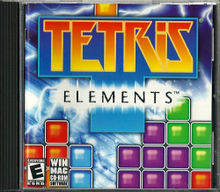 Tetris Elements CD jewel case | |
| Developer(s) | ImaginEngine |
| Publisher(s) | THQ |
| Platform(s) | Windows, Mac OS X |
| Release | 2004 |
| Gameplay info | |
| Next pieces | 0-6 |
| Playfield size | 10 × 20 |
| Hold piece | Yes (except Tempest) |
| Hard drop | Yes |
| Rotation system | modified SRS |
Tetris Elements is a Tetris game released for Windows and Mac OS X computers in 2004; it is also a sequel to Tetris Worlds.
Gameplay
Tetris Elements mostly follows the standard Guideline ruleset for gameplay, but with some modifications:
- Tetromino spawning orientations are now based on the letters each piece represents; for example, L, J, and I have their long sides facing sideways, and T has its flat side facing up.
- Some wall kicks present in SRS are missing in Elements. Therefore, moves such as T-Spin Triples are not possible in-game.
- When Holding a piece while in its current orientation, the piece held will keep its orientation when swapped back into the playfield.
- The player can choose between step reset or move reset for lock delay.
Each game type can be played with one of the three available modes:
- Marathon – Clear as many lines as possible before topping out. Unlike other Tetris games, Elements uses a different goal system for this mode.
- Line – Clear 40 lines in the fastest time possible.
- Ultra – Score as many points as possible within 4 minutes.
Game Types
Classic
Standard Tetris game. The player can toggle the starting level, piece preview queue, ghost piece display, lock delay, Hold window, and grid visibility before starting a round.
Stratosphere
Inspired by the game Breakout, a meteor falls diagonally into the playfield after clearing lines; the type of meteor used varies according to each line clear type. Meteors bounce when hitting the floor, the side walls, the current stack, or the current falling tetromino; meteors can also be crushed by hard-dropping a piece directly above them. Clearing more lines consecutively will give out more desirable meteors.
The following Meteors are used in-game:
- Garbage (Green) – Adds random garbage blocks after hitting the stack. Falls after performing single- to triple-line clears.
- Breakimino (Red) – Bounces onto the stack and destroys any block it collides with before bouncing back. Falls after performing a Tetris line clear.
- Breakthrumino (Blue) – Same as Red, except it destroys all blocks in its path and only bounces off the walls and the current falling piece. Falls after performing a Combo within a few seconds.
- Explosive (White) – Clears all blocks in the playfield after hitting the stack. Falls after performing a Back-to-Back Tetris within a few seconds.
Fire
The player must "heat up" the tetrominoes by hard-dropping them from a high-enough row in the playfield. Clearing at least one line with sufficiently "hot" Minos will clear 8 lines around it. Garbage lines are also added periodically during a round.
Earthquake
During a round, earthquakes that scramble the current stack and add garbage lines occur during long periods where a line clear isn't performed. The amount of garbage lines added is lessened by performing Tetris line clears. This mode uses cascade gravity.
Ice
During a round, icicles will drop from the top of the playfield. If an icicle falls over the current falling piece, the piece is then deep-dropped onto the stack and pushes any blocks over it to the bottom. A large icicle can also fall into the center of the playfield; when it hits the stack, it generates an unclearable garbage line. To clear it, icicles must be used to clear lines below the white garbage line.
Tempest
The player cycles between two playfields, each with its own piece sequence, during a round. In this mode, pressing the Hold button will send the current piece to the other playfield's queue instead.
See also
External Links
- Tetris Elements at ValuSoft (archive)

