Sandbox: Difference between revisions
Filling speed timing table, and add level & step formula |
Update formulas and speed timing table |
||
| Line 18: | Line 18: | ||
}} | }} | ||
'''''Tromi''''' is a ' | '''''Tromi''''' is a fan game by Mycophobia. It's inspired by [[TGM1]] and is a heavy modification of ''[[Cambridge]]''. Designed to be an old-school flavour and relaxing game while modernising what is necessary to allow for modern gameplay. | ||
== Gameplay == | == Gameplay == | ||
===[[Gravity]]=== | ===[[Gravity]]=== | ||
Gravity increases uniformly, unlike TGM-series | Gravity increases uniformly, unlike TGM-series games; however, it still depends on the current level. | ||
===Level=== | ===Level=== | ||
Unlike in [[TGM]], where level has [[TGM#Level|a unique implementation]], level in Tromi is based on your current score, and each level has 6 smaller steps. | Unlike in [[TGM]], where level has [[TGM#Level|a unique implementation]], level in Tromi is based on your current score, and each level has 6 smaller steps. | ||
===IRS=== | |||
{{main|IRS}} | |||
Abbreviation for Initial Rotation System. | |||
Normally a piece will appear in the rotation showed in the [[piece preview]]. With IRS, holding either the left or right rotation button will cause the piece to appear rotated 90 degrees. This allows the player a higher degree of freedom when placing pieces at higher game speeds. | |||
=== | ==Formulas== | ||
{{ | === Level and step === | ||
: <math>\text{Level} = \text{Score} \div 60,000</math> | |||
: <math>\text{Step} = \lfloor(\text{Score}\div 10,0000)\rfloor\bmod(\text{Level} \times 6) </math> | |||
Where: | |||
* <math>\lfloor(\text{Score} \div 10,000)\rfloor</math> is rounded down. | |||
* Level is the current level the player is on (should only be in the range of 0 to 9). | |||
* Score is the current score. | |||
* Step is the remainder, which is the current step they are in at their current level (should only be in the range from 1 to 6). | |||
== | === Scoring === | ||
=== | {| class="wikitable floatright" border="2" cellpadding="2" cellspacing="0" style="margin-left:1em; margin-right:1em; background:#f9f9f9; border:3px #999999 solid; border-collapse:collapse;" | ||
|+ Lines Bonus reward | |||
: <math> | |- | ||
! Lines !! Reward (Points) | |||
|- | |||
| Double || 1,667 | |||
|- | |||
| Triple || 3,750 | |||
|- | |||
| Quad || 6,668 | |||
|- | |||
| Pentad || 8,335 | |||
|} | |||
: <math>\text{Score} = (\text{Moves} \div \text{[Active frames]}) \times (1666 \times \text{Lines}) + \text{[Lines Bonus]}</math> | |||
Where: | Where: | ||
* | * Moves is the number of cells the piece moved (including manual moves, manual soft drops, and gravity). | ||
* | * Active frames is the number of frames since the block spawned until the piece locked down. | ||
* | * Lines is the number of lines just cleared by the active player. | ||
* Lines Bonus is the extra bonus for clearing two or more lines. Look at the table on the right to calculate | |||
==Speed timings== | ==Speed timings== | ||
<!--TABLE IN TABLE AHEAD!--> | |||
{| | |||
|- | |||
<td> | |||
{| class="wikitable" border="2" cellpadding="2" cellspacing="0" style="margin-top:1em; margin-bottom:1em; background:#f9f9f9; border:3px #999999 solid; border-collapse:collapse;" | {| class="wikitable" border="2" cellpadding="2" cellspacing="0" style="margin-top:1em; margin-bottom:1em; background:#f9f9f9; border:3px #999999 solid; border-collapse:collapse;" | ||
|+ | |+ Dynamic value | ||
! style="background:#0DB2FF | ! style="background:#0DB2FF" |Level | ||
! style="background:#00FFB7 | ! style="background:#00FFB7" |Step | ||
! style="background:#BBBBBB | ! style="background:#BBBBBB" |[[Gravity]]<br>(G) | ||
! style="background:#FFA069 | ! style="background:#FFA069" |[[ARE]]<br>(frame) | ||
! style="background:#CC88FF | ! style="background:#CC88FF" |[[Lock delay|Lock]]<br>(frame) | ||
! style="background:#FFFF55 | ! style="background:#FFFF55" |[[DAS]]<br>(frame) | ||
! style="background:#0DB2FF | ! style="background:#0DB2FF" |Level | ||
! style="background:#00FFB7 | ! style="background:#00FFB7" |Step | ||
! style="background:#BBBBBB | ! style="background:#BBBBBB" |[[Gravity]]<br>(G) | ||
! style="background:#FFA069 | ! style="background:#FFA069" |[[ARE]]<br>(frame) | ||
! style="background:#CC88FF | ! style="background:#CC88FF" |[[Lock delay|Lock]]<br>(frame) | ||
! style="background:#FFFF55 | ! style="background:#FFFF55" |[[DAS]]<br>(frame) | ||
|- align = center | |- align = center | ||
| rowspan="6" bgcolor="#8AD2FF" | 0 | | rowspan="6" bgcolor="#8AD2FF" | 0 | ||
| Line 381: | Line 404: | ||
| bgcolor = "#C8FFF6" | 6 | | bgcolor = "#C8FFF6" | 6 | ||
|} | |} | ||
</td> | |||
<td style="vertical-align: top; border: 3px; padding-left: 1em"> | |||
{| class="wikitable" | |||
|+ Fixed value | |||
! style="background:#0DB2FF" align = "center" |'''Mode''' | |||
! style="background:#00FFB7" align = "center" |'''Normal''' | |||
! style="background:#FFA069" align = "center" |'''20G training''' | |||
|- | |||
| ARR || align = "center" colspan="2"| 1 | |||
|- | |||
| Drop || align = "center" colspan="2"| 1 | |||
|- | |||
| DAS cut || align = "center" colspan="2" | 0 | |||
|- | |||
| DAS || || align = "center" | 8 | |||
|- | |||
| Lock || || align = "center" | 99999999999 | |||
|- | |||
| Gravity || || align = center | 20 | |||
|- | |||
| ARE || || align = "center" | 20 | |||
|- | |||
! style="background:#BBBBBB" align = "center" |'''NOTE''' | |||
| colspan = "2" |Empty cells mean the value will change depending on the current level<br>If you want to look up these values, please look at the table on the left. | |||
|} | |||
</td> | |||
|} | |||
<!-- | <!-- | ||
Revision as of 13:30, 30 April 2024
| Sandbox | |
|---|---|
| Developer(s) | mycophobia |
| Platform(s) | LÖVE |
| Release |
|
| Latest release | April 25, 2024 (Version 2.2) |
| Gameplay info | |
| Next pieces | 1 |
| Playfield size | 20 × 10 |
| Hold piece | No |
| Hard drop | Yes (Sonic Drop) |
| Rotation system | ARS (modified) |
Tromi is a fan game by Mycophobia. It's inspired by TGM1 and is a heavy modification of Cambridge. Designed to be an old-school flavour and relaxing game while modernising what is necessary to allow for modern gameplay.
Gameplay
Gravity
Gravity increases uniformly, unlike TGM-series games; however, it still depends on the current level.
Level
Unlike in TGM, where level has a unique implementation, level in Tromi is based on your current score, and each level has 6 smaller steps.
IRS
- Main article: IRS
Abbreviation for Initial Rotation System.
Normally a piece will appear in the rotation showed in the piece preview. With IRS, holding either the left or right rotation button will cause the piece to appear rotated 90 degrees. This allows the player a higher degree of freedom when placing pieces at higher game speeds.
Formulas
Level and step
Where:
- is rounded down.
- Level is the current level the player is on (should only be in the range of 0 to 9).
- Score is the current score.
- Step is the remainder, which is the current step they are in at their current level (should only be in the range from 1 to 6).
Scoring
| Lines | Reward (Points) |
|---|---|
| Double | 1,667 |
| Triple | 3,750 |
| Quad | 6,668 |
| Pentad | 8,335 |
Where:
- Moves is the number of cells the piece moved (including manual moves, manual soft drops, and gravity).
- Active frames is the number of frames since the block spawned until the piece locked down.
- Lines is the number of lines just cleared by the active player.
- Lines Bonus is the extra bonus for clearing two or more lines. Look at the table on the right to calculate
Speed timings
|
|
|||||||||||||||||||||||||||||||||||||||||||||||||||||||||||||||||||||||||||||||||||||||||||||||||||||||||||||||||||||||||||||||||||||||||||||||||||||||||||||||||||||||||||||||||||||||||||||||||||||||||||||||||||||||||||||||||||||||||||||||||||||||||||||||||||||||||||||||||||||||||||||||||||||||||||||||||||||||||||||||||||||||||
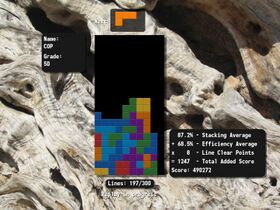



![{\displaystyle {\text{Score}}=({\text{Moves}}\div {\text{[Active frames]}})\times (1666\times {\text{Lines}})+{\text{[Lines Bonus]}}}](https://wikimedia.org/api/rest_v1/media/math/render/svg/b6e0d689d019f2f9f0235f69308bfa04faa22a8b)