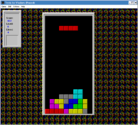Tetris (Microsoft Entertainment Pack for Windows): Difference between revisions
Jump to navigation
Jump to search
No edit summary |
No edit summary |
||
| Line 34: | Line 34: | ||
|} | |} | ||
[[Category:Games List]] | [[Category:Games List]] | ||
[[Category:Windows games]] | |||
Revision as of 18:53, 8 January 2019
| Microsoft Entertainment Pack for Windows | |
|---|---|
| Publisher(s) | Microsoft |
| Platform(s) | Microsoft Windows 3.x |
| Release | 1990 |
| Gameplay info | |
| Next pieces | 1 |
| Playfield size | 10w × 20h visible |
| Hold piece | No |
| Hard drop | Hard drop only |
Tetris is a Windows port of the game included as part of the first Microsoft Windows Entertainment Pack, and later re-released as part of Microsoft's Best Of Windows Entertainment Pack.
Scoring

- The current piece starts with an initial score value, which increases for each successive playing level. Each time you rotate the piece or move it horizontally, its score value decreases.
- If you drop the piece, its score value increases proportionally to the distance it falls. Therefore, you can achieve the highest score per piece by immediately dropping the piece from the top of the playing area. (The lowest score per piece will result when you continually manipulate the piece until it lands on another piece or the bottom of the playing area)
- Programmers used 16-bit signed integer variables to store points gained by the player. Because of the binary representation of the signed number inside the computer, after you reach the largest possible value (32,767 points) it overflows and is displayed as a negative number (-32,768 points).
| Row | Points |
|---|---|
| One Row | 100 |
| Two Rows | 200 |
| Three Rows | 400 |
| Four Rows | 800 |