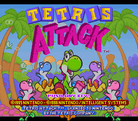Tetris Attack: Difference between revisions
*>Lardarse No edit summary |
No edit summary |
||
| (10 intermediate revisions by 6 users not shown) | |||
| Line 1: | Line 1: | ||
{{Infobox |title = | {{Infobox |title = TETRIS ATTΛCK | ||
|developer = Intelligent Systems | |developer = Intelligent Systems | ||
|publisher = Nintendo | |publisher = Nintendo | ||
| Line 7: | Line 7: | ||
|playfield = 6w x 12h (Super NES);<br>6w x 9h (Game Boy) | |playfield = 6w x 12h (Super NES);<br>6w x 9h (Game Boy) | ||
|hold = N/A | |hold = N/A | ||
|hard = N/A | |hard = no <!-- in PDP, "hard drop" might mean making the panels immediately move up to 11 rows --> | ||
| | |system = N/A | ||
|boxart = tetris attack boxart.jpg | |||
|title-scrn = tetris attack title.png | |||
|ingame-scrn = tetris attack gameplay.png | |||
}} | }} | ||
'''''Tetris Attack''''' was the first North American localization of '' | '''''Tetris Attack''''' was the first North American localization of '''''Panel de Pon'''''. The original fairy characters were replaced with a selection of characters from Yoshi's Island, and the "Tetris" trademark was licensed from [[The Tetris Company]] because American audiences associated the name "Tetris" with block puzzle games in general. The game is now usually referred to as '''Puzzle League''' after the [[Nintendo 64]] and [[Game Boy Advance]] versions. | ||
[[Category:Non- | |||
== Gameplay == | |||
The player clears square panels which rise up from below the playfield. These panels can appear in six different colors, each marked with its own symbol. In most modes, only five of the colors appear, but some of the more difficult modes use all six. A 2x1 cursor is moved with the control pad, and pressing A or B swaps the positions of the two panels the cursor overlaps. This is used to move panels around the playfield, and putting three of the same color in a vertical or horizontal line will clear them. The stack can instantly be raised by one row by pressing the L or R shoulder button. The game will end if the panels hit the top. As time passes, the speed level increases, which causes the panels to rise faster. | |||
== Chains and Combos == | |||
When a group of panels is cleared, any remaining panels above the cleared group will fall. If this results in another line of like-colored panels, the player receives a Chain bonus, and this group is cleared as well. In general, to make a long chain the player will have to quickly set up groups of panels that will fall into place when the previous group disappears. Building a chain while it is being cleared is referred to as a Skill Chain. Clearing more than three panels at once scores extra points, and is referred to as a Combo. Although the stack will not rise while any panels are being cleared, scoring a Chain or Combo makes the stack stop for a moment after the panels have been cleared. This pause can be cancelled by manually raising the stack with L or R. If the panels are less than one square away from hitting the ceiling, a Chain or Combo will stop them for a much longer time. | |||
== Game Modes == | |||
In Endless Mode, the only goal is to score as many points as possible before the panels hit the top of the playfield. In the original Panel de Pon/Tetris Attack, the score counter maxes out at 99,999. | |||
In Time Trial Mode, the player has a limited amount of time to score as many points as possible. | |||
In Stage Clear Mode, the player goes through stages, and finishes each stage by clearing enough panels that all of them are below a goal line. | |||
In Vs. Mode, two players try to make each other's panels hit the top of their screen. Making a Combo or Chain (or clearing gray "!" blocks) will drop garbage blocks on the opponent's playfield, and these must be dealt with by clearing a group of panels next to them. Doing so transforms a garbage block into panels. Multiple garbage blocks of the same color can be cleared simultaneously if they are touching, but blocks of different colors must be cleared seperately. A garbage block from a Chain greater than 2x will have multiple layers, which must be cleared one by one. | |||
In Puzzle Mode, the player is given pre-determined layouts of panels, and must clear them all with a limited number of swaps. A swap can be undone in this mode by pressing X or Y. | |||
{{Nintendo games}} | |||
[[Category:Non-tetromino games]] | |||
Latest revision as of 10:02, 8 September 2019
| TETRIS ATTΛCK | |
|---|---|
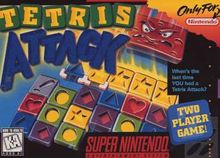 | |
| Developer(s) | Intelligent Systems |
| Publisher(s) | Nintendo |
| Platform(s) | Super NES, Game Boy |
| Release | 1996 |
| Gameplay info | |
| Next pieces | 1 row of tiles |
| Playfield size | 6w x 12h (Super NES); 6w x 9h (Game Boy) |
| Hold piece | N/A |
| Hard drop | no |
| Rotation system | N/A |
Tetris Attack was the first North American localization of Panel de Pon. The original fairy characters were replaced with a selection of characters from Yoshi's Island, and the "Tetris" trademark was licensed from The Tetris Company because American audiences associated the name "Tetris" with block puzzle games in general. The game is now usually referred to as Puzzle League after the Nintendo 64 and Game Boy Advance versions.
Gameplay
The player clears square panels which rise up from below the playfield. These panels can appear in six different colors, each marked with its own symbol. In most modes, only five of the colors appear, but some of the more difficult modes use all six. A 2x1 cursor is moved with the control pad, and pressing A or B swaps the positions of the two panels the cursor overlaps. This is used to move panels around the playfield, and putting three of the same color in a vertical or horizontal line will clear them. The stack can instantly be raised by one row by pressing the L or R shoulder button. The game will end if the panels hit the top. As time passes, the speed level increases, which causes the panels to rise faster.
Chains and Combos
When a group of panels is cleared, any remaining panels above the cleared group will fall. If this results in another line of like-colored panels, the player receives a Chain bonus, and this group is cleared as well. In general, to make a long chain the player will have to quickly set up groups of panels that will fall into place when the previous group disappears. Building a chain while it is being cleared is referred to as a Skill Chain. Clearing more than three panels at once scores extra points, and is referred to as a Combo. Although the stack will not rise while any panels are being cleared, scoring a Chain or Combo makes the stack stop for a moment after the panels have been cleared. This pause can be cancelled by manually raising the stack with L or R. If the panels are less than one square away from hitting the ceiling, a Chain or Combo will stop them for a much longer time.
Game Modes
In Endless Mode, the only goal is to score as many points as possible before the panels hit the top of the playfield. In the original Panel de Pon/Tetris Attack, the score counter maxes out at 99,999.
In Time Trial Mode, the player has a limited amount of time to score as many points as possible.
In Stage Clear Mode, the player goes through stages, and finishes each stage by clearing enough panels that all of them are below a goal line.
In Vs. Mode, two players try to make each other's panels hit the top of their screen. Making a Combo or Chain (or clearing gray "!" blocks) will drop garbage blocks on the opponent's playfield, and these must be dealt with by clearing a group of panels next to them. Doing so transforms a garbage block into panels. Multiple garbage blocks of the same color can be cleared simultaneously if they are touching, but blocks of different colors must be cleared seperately. A garbage block from a Chain greater than 2x will have multiple layers, which must be cleared one by one.
In Puzzle Mode, the player is given pre-determined layouts of panels, and must clear them all with a limited number of swaps. A swap can be undone in this mode by pressing X or Y.
| ||||||||||||||